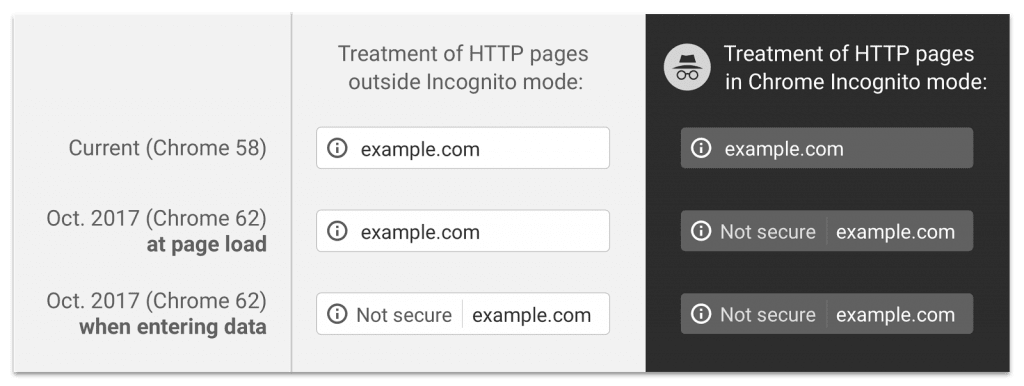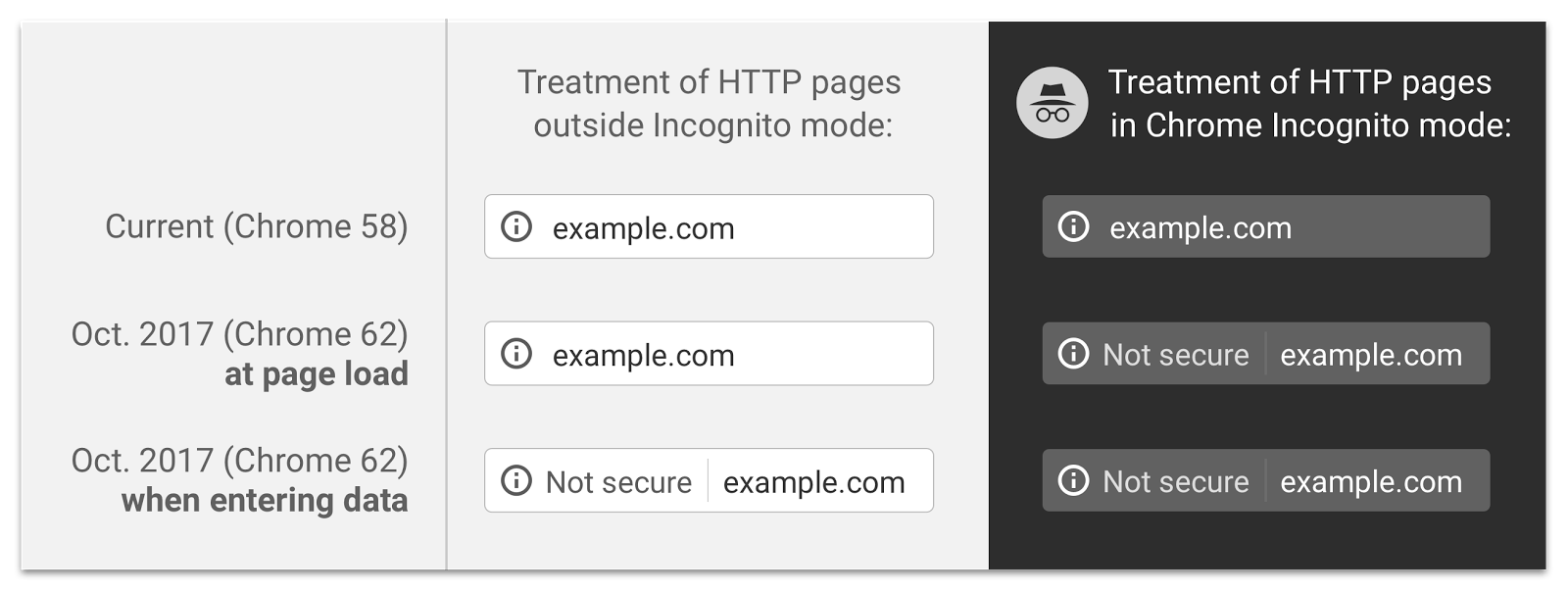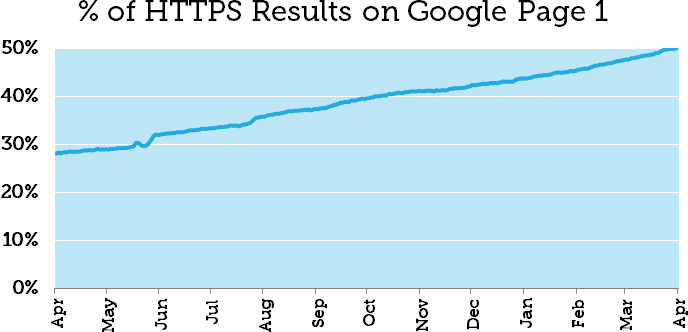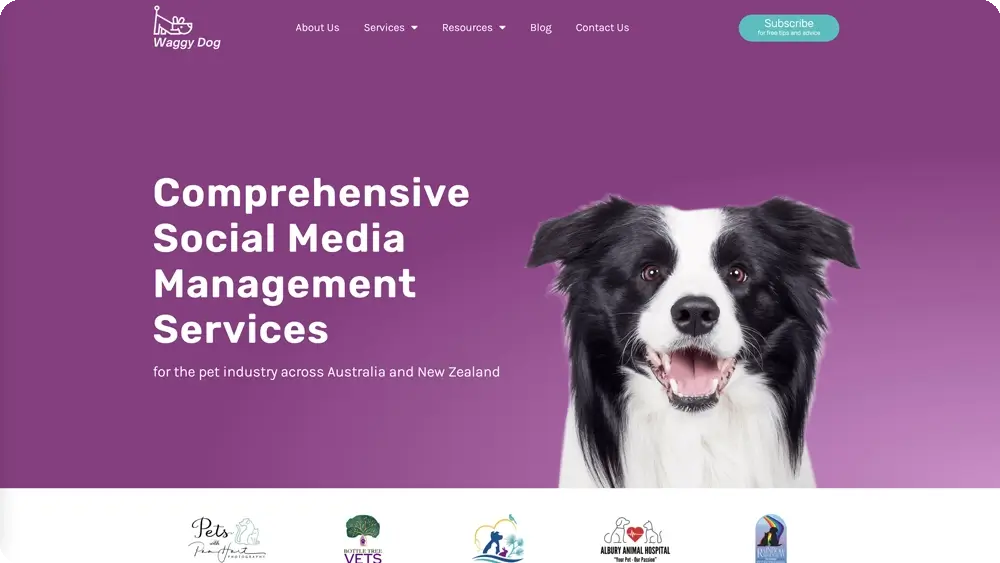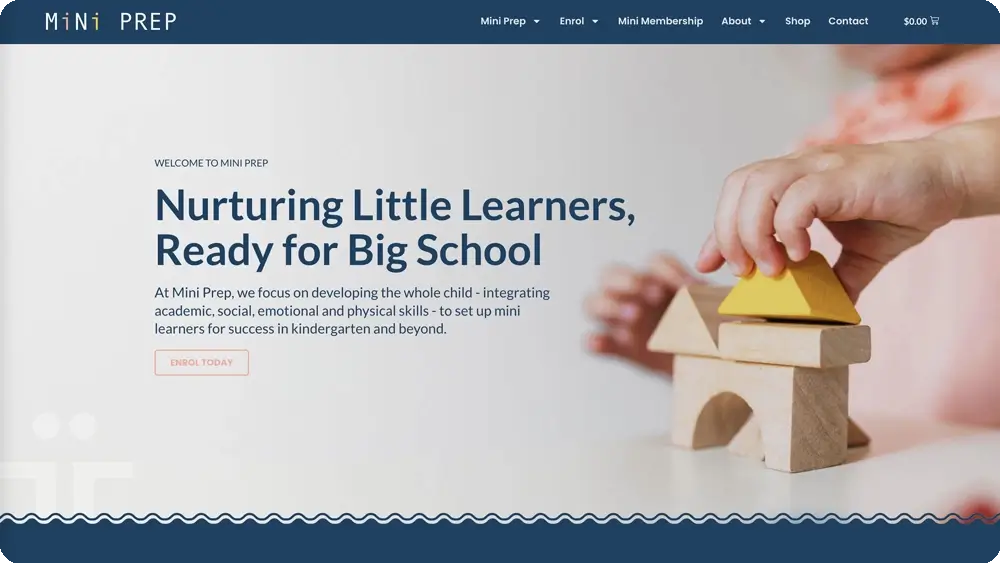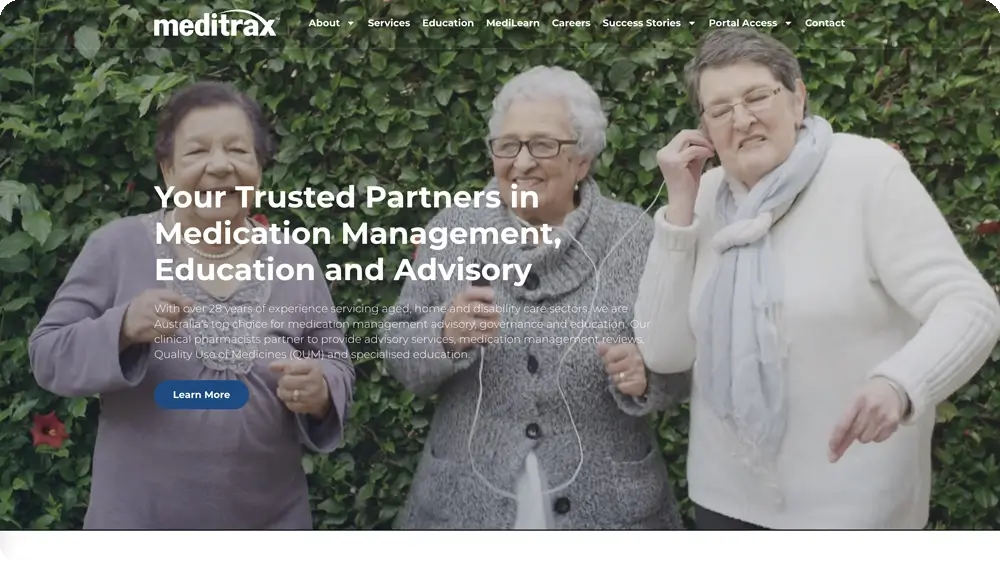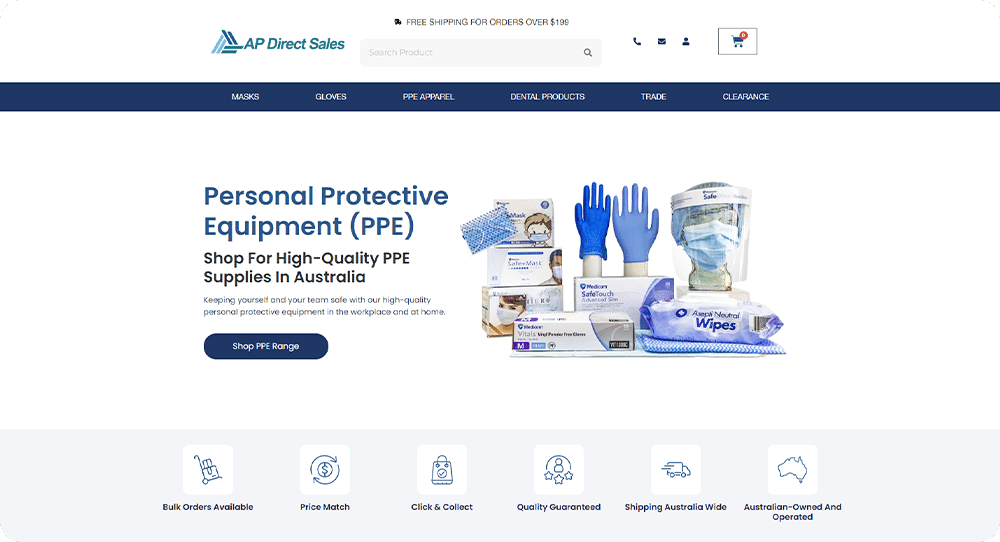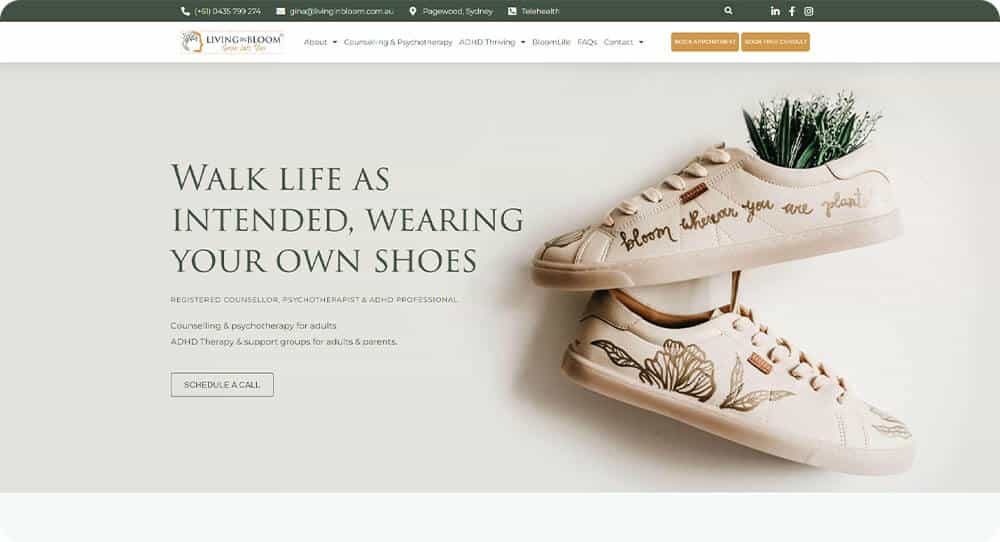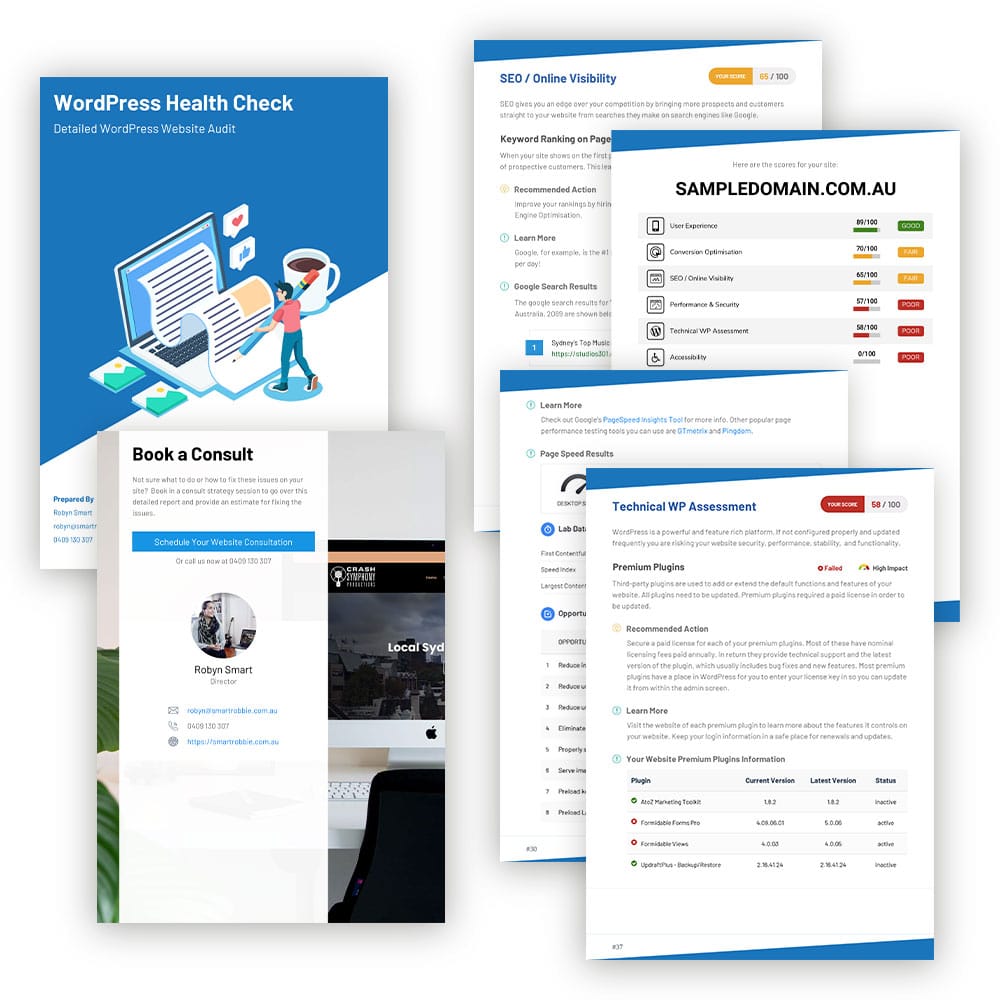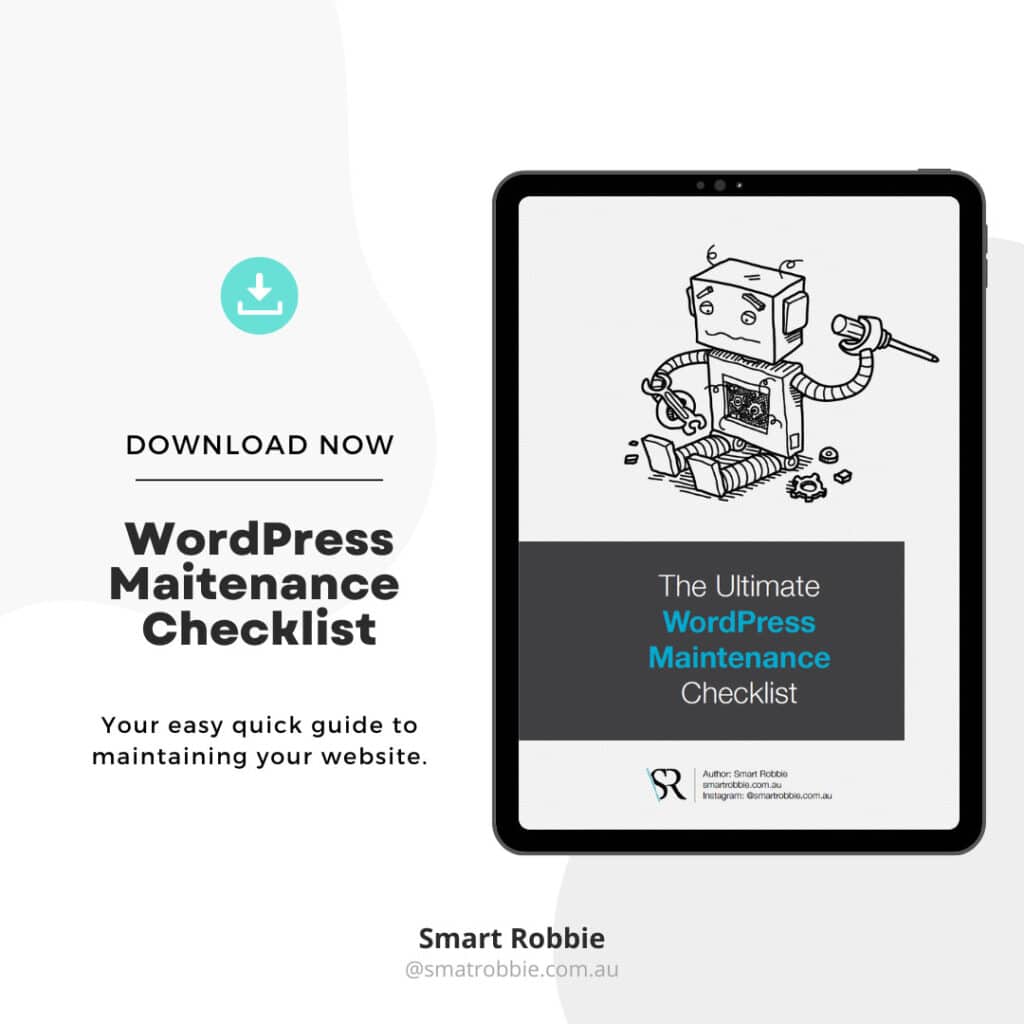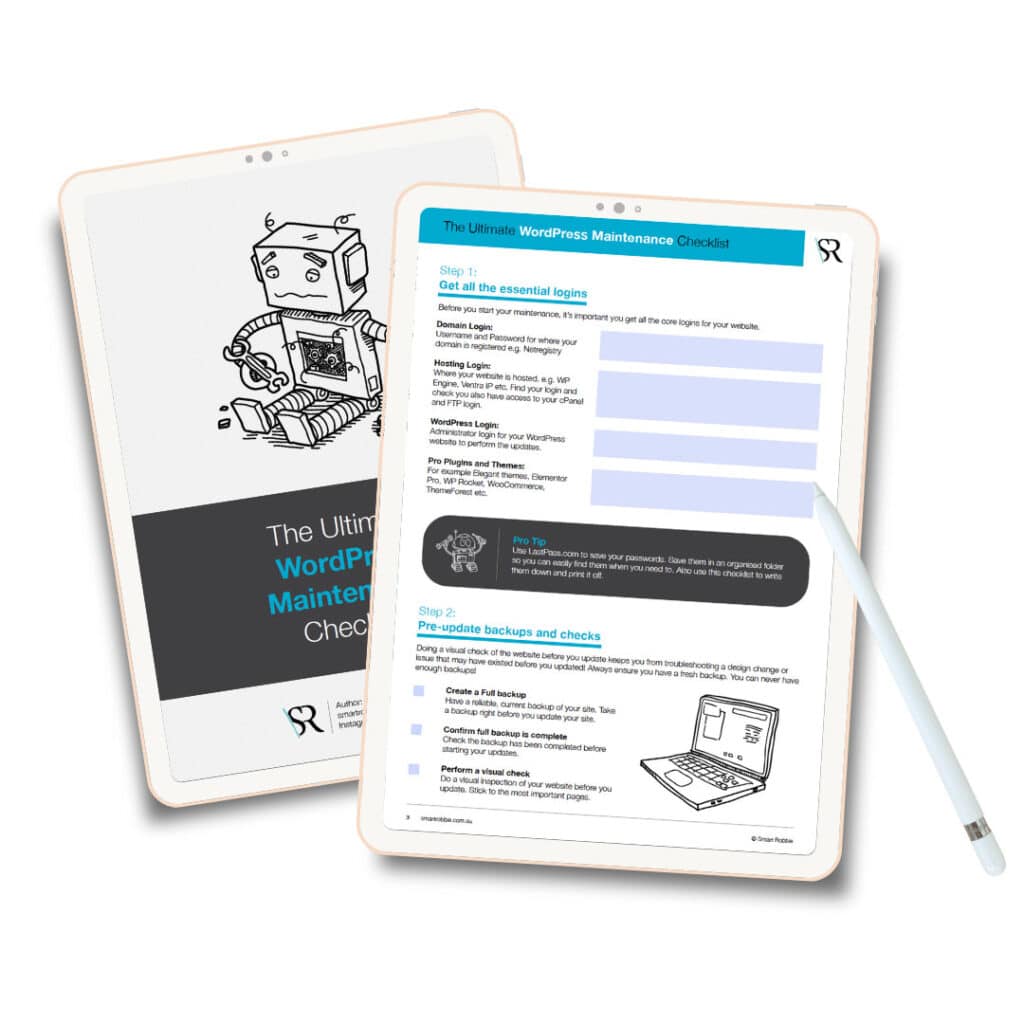Yes… You SHOULD switch your site to HTTPS today!
Why should switch your site to HTTPS? In this blog post, we explain what HTTPS is, the benefits and the top 4 reasons why you should switch your website over to HTTPS today!
What is HTTPS?
You will notice some websites are HTTP:// and others are HTTPS://. So what is the difference?
Hyper Text Transfer Protocol Secure (HTTPS) is the secure version of HTTP, this is the process where data such as credit card information is sent from the user’s browser and the website it’s being sent to. The ‘S’ at the end of HTTPS stands for ‘Secure’. The security encrypts the communications going from your browser to the website. HTTPS is typically used to protect highly confidential information such as credit cards and shopping order forms
You will notice in your browsers (such as Internet Explorer, Firefox, and Chrome), when you are on a secure HTTPS site you will see a green padlock icon in the address bar indicating that it is secure:
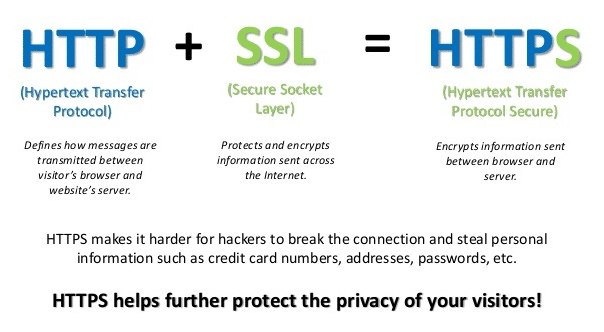
Note, HTTPS sites help make your site more secure, but there are still vulnerabilities. You should still have other security measures in place to secure your site such as installing WordFence if you are using WordPress. Read more about security your site on our blog – WordPress Security.
You will require an SSL Certificate – What is an SSL certificate?
To change your site from HTTP to HTTPS you will need to contact your hosting provider and ask them for an SSL Certificate.
When you visit a website that has HTTPS in the url, the website will send its SSL certificate to your browser. This certificate will contain the public keys to enable a secure connection between your browser and the website. This connection is a unique secure connection between you and the website.
All communication (e.g. shopping cart, contact forms etc) on a regular HTTP site are considered ‘plain text’ which can be read by any hacker trying to get information from websites. This is particularly important when providing any banking details or sensitive data across the web. With an SSL certificate an HTTP connection, all communications are securely encrypted.
Are HTTPS sites only for websites with a shopping cart?
Typically in the past, most people thought HTTPS was only for shopping sites and protect credit card information. A lot of businesses haven’t switched over as it was not a priority, until now. Now, the recommendation is to have ALL websites using an SSL certificate, even if you don’t have contact forms. And we will tell you why you should switch your site to https…
Mythbusting HTTPS
In-depth video about HTTPS:
Why Should You Switch Your Site to HTTPS?
There are many reasons why we should all be moving our sites over to HTTPS.
Here are 4 important reasons why you should activate HTTPS today:
1. Browsers will now be showing HTTP sites as Not Secure
Emily Schechter from Chrome Security Team has advised that as of January, Chrome will communicate HTTP pages as “Not secure” if they have password or credit card fields. In October 2017, chrome will be showing ‘Not Secure’ warning to any HTTP site where users enter data on a page, this includes generic contact forms. This will impact the majority of the websites and is one of the major reasons why you should be switching to HTTPS before October.
Treatment of HTTP pages in Chrome 62
In October you will get a warning saying the connection is not secure and you proceed with caution. This is the message you also get if your site is not HTTPS and has a credit card or password fields:
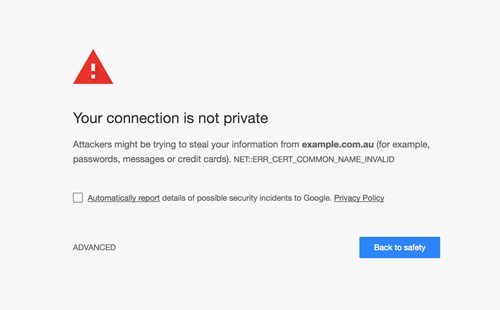
Eventually, the plan is to show the “Not secure” warning for all HTTP pages, even outside Incognito mode. So don’t wait to get started moving to HTTPS!
2. SEO – It will help boost your rankings
HTTPS sites will give you a good ranking boost and more referrer data. Google now priorities secure HTTPS sites on page one of google searches. This will boost your organic traffic, especially if you act now and get your site secure, you will probably increase your rankings if your competitors haven’t made the move yet.
Over 50% of page 1 Google results are now HTTPS sites:
The trend will continue to increase and eventually you will see only HTTPS websites on page 1. This trend is an educated guess, but seeing only 9 months ago the results have almost doubled for a number of https websites, and that chrome will be showing nonsecure websites by the October, we are sure that soon, all page 1 Google results will be HTTPS sites.
When we look at improving SEO, we do a technical audit of the site which includes site speed performances. In the recommendations, one of the technical improvements we look at is if your site is HTTPS or not. If it isn’t we recommend switching over as part of the technical SEO review.
3. Trusted by viewers
Visitors that view your site will trust your business more if you have a secure website and will more likely enter in contact details or purchase through your site. This is important if you have an online store. By having an SSL certificate, they can verify you are a registered business and that you own the domain.
4. AMP requires HTTPS
What is AMP? “The Accelerated Mobile Pages Project is a type of HTML, optimized for mobile web browsing. Using special code, AMP-HTML designs webpages to load rapidly when clicked in a search engine.” Google Developed AMP to ensure content loads faster on mobile devices.
Google’s mobile-friendly index has shone the spotlight on AMP (Accelerated Mobile Pages) and will help improve your websites rankings.
AMP content appears prominently in the search results and is designed for the users who go online on a mobile device.
For more about the Google AMP Project visit – https://www.ampproject.org/
More about Google Amp:
WordPress Plugin Recommendations to switch over to HTTPS
Switching over an existing site can be a little tricky. Update all content and links are updated to https otherwise you will get a ‘Not Secure’ warning message. If you are using WordPress we recommend using these 2 plugins:
If you are starting a new website, we recommend setting up the hosting and the SSL certificate at the same time.
If you need help switching your site over to HTTPS, send us a message and we can help you – Click here to contact us.
Do you have more reasons why should you switch your site to HTTPS? Please comment below. We would love to hear. We would love to hear if you made the switch.
Further Reading:
- Wordfence – Chrome Changes
- Chromium – Next steps toward a more secure connection
- Search Engine Land – SEO Guide to HTTPS
- MOZ – Half of page 1 Google results
- Bright Local – 3 Reasons why you should add HTTPS to your local business website
- SSL2Buy – Is Your Website Secured for Google? HTTP Marked “Not Secure”
- How to switch to HTTPS in 5 Min and why you should do it by October 2017