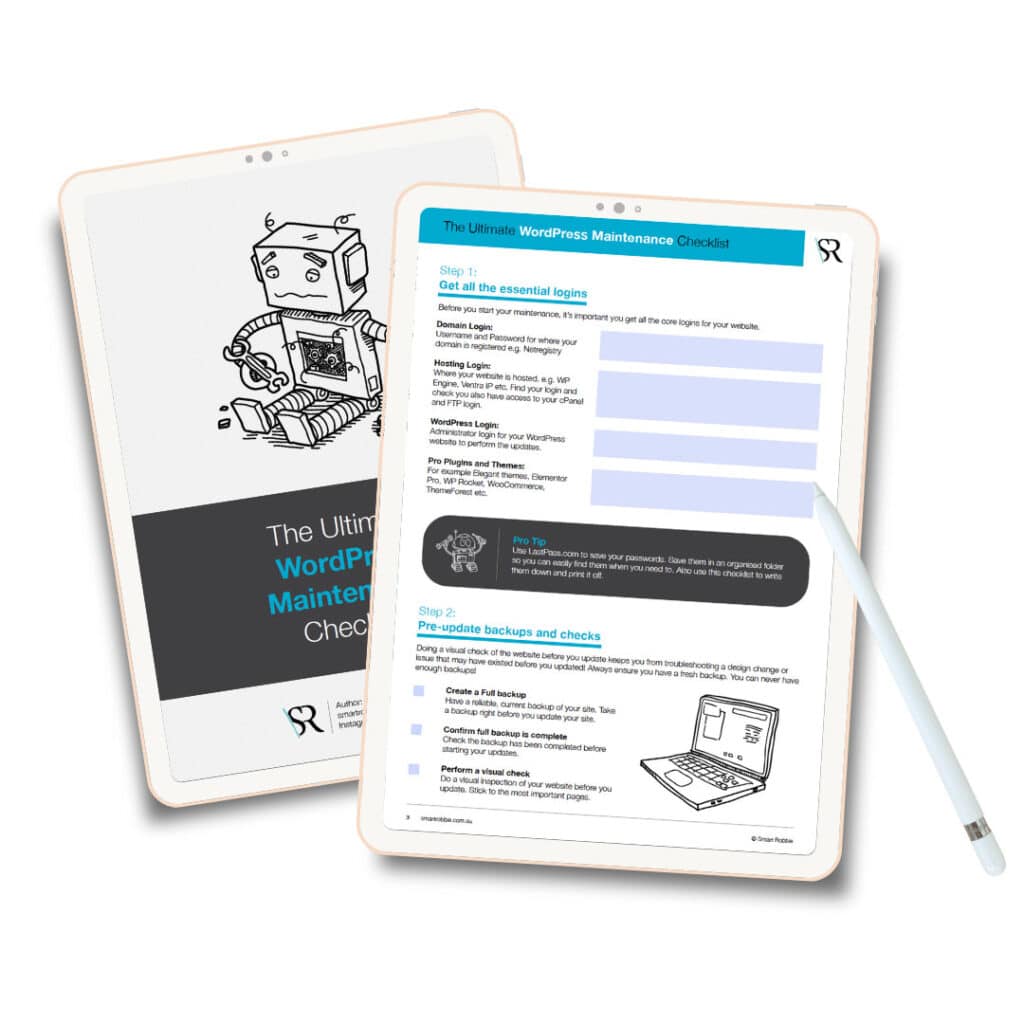Have you been asked to add a user to Google Business Profile and not sure how to do it?
People who may request access to your Google Business Profile could be SEO experts, Website Developers and Marketing Team.
Here is a step by step guide on how to add a user to Google Business Profile:
2. Click on Users
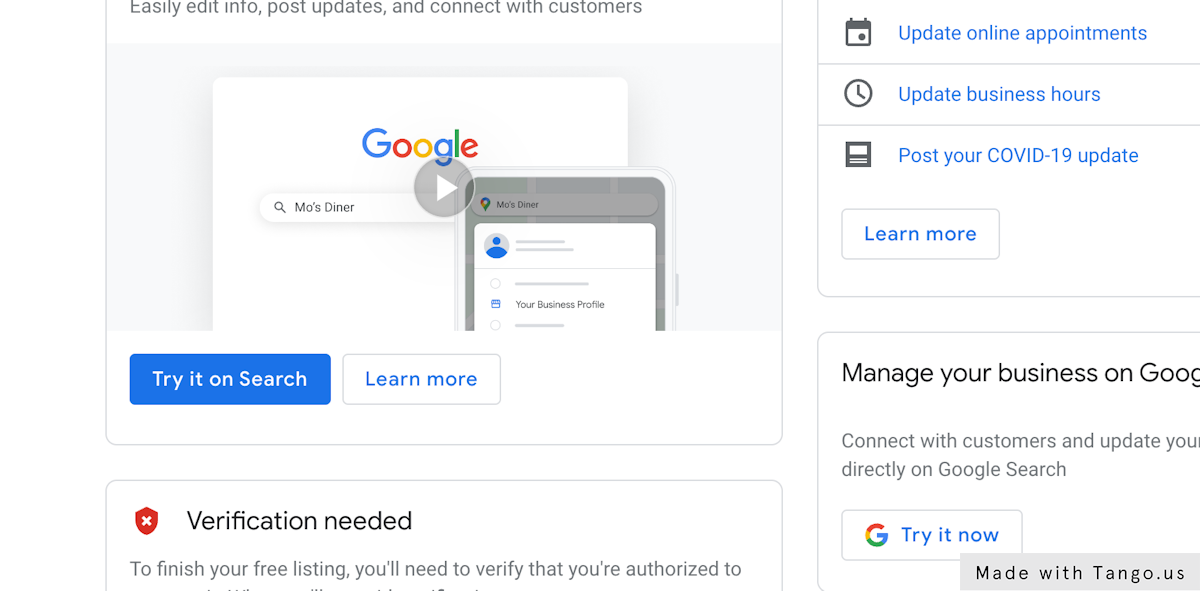
3. Click on Add users
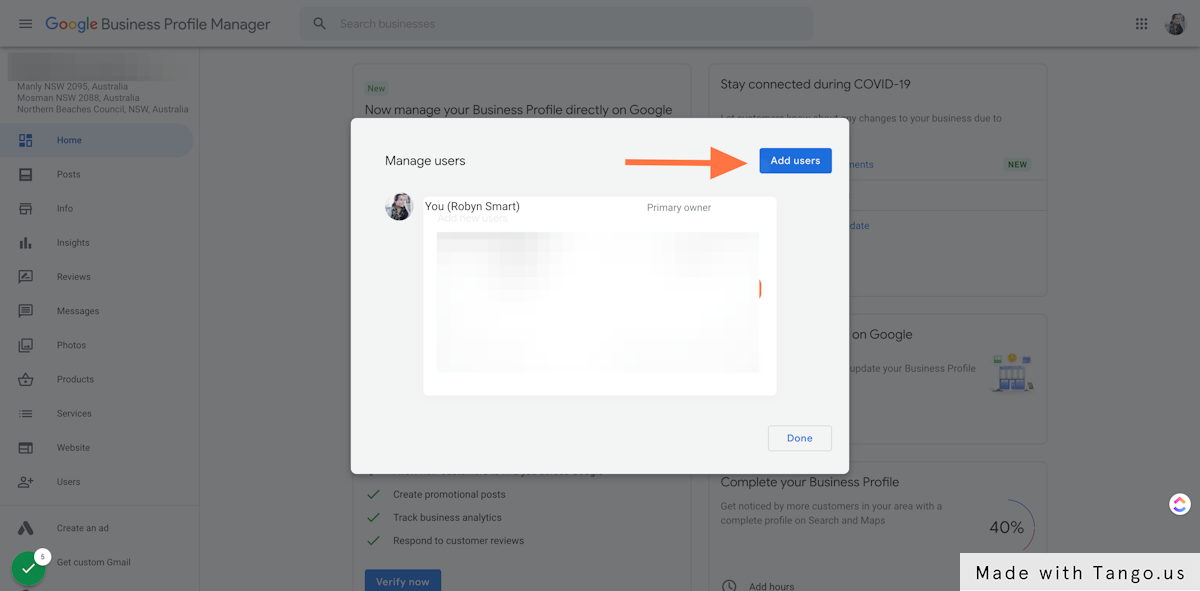
4. type in the email address you wish to share the account with
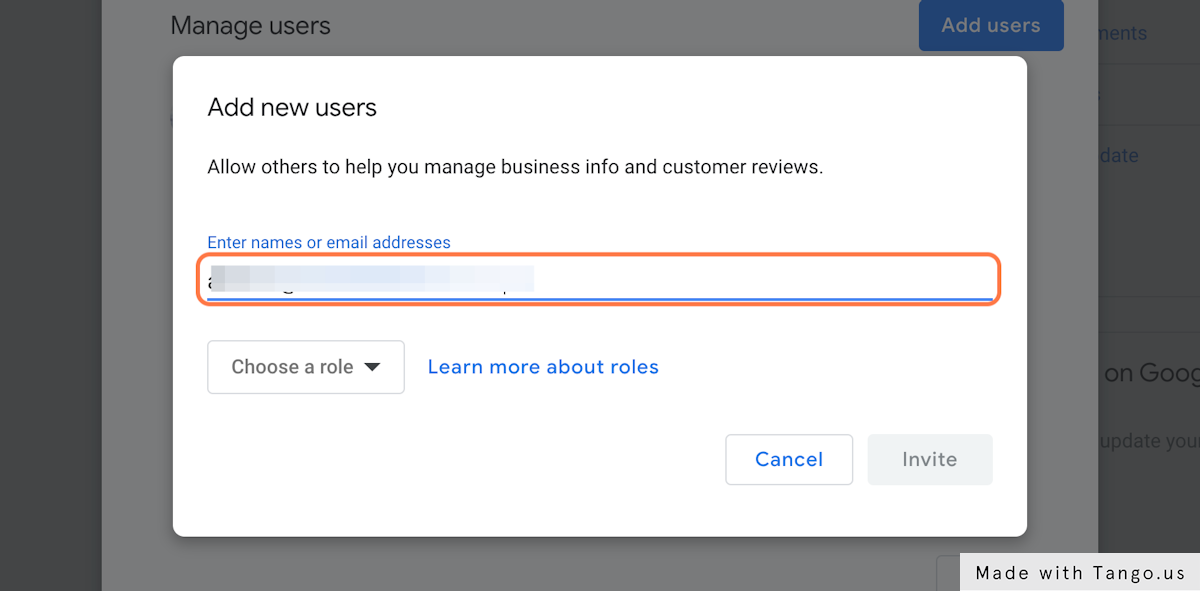
5. choose a role = Manager
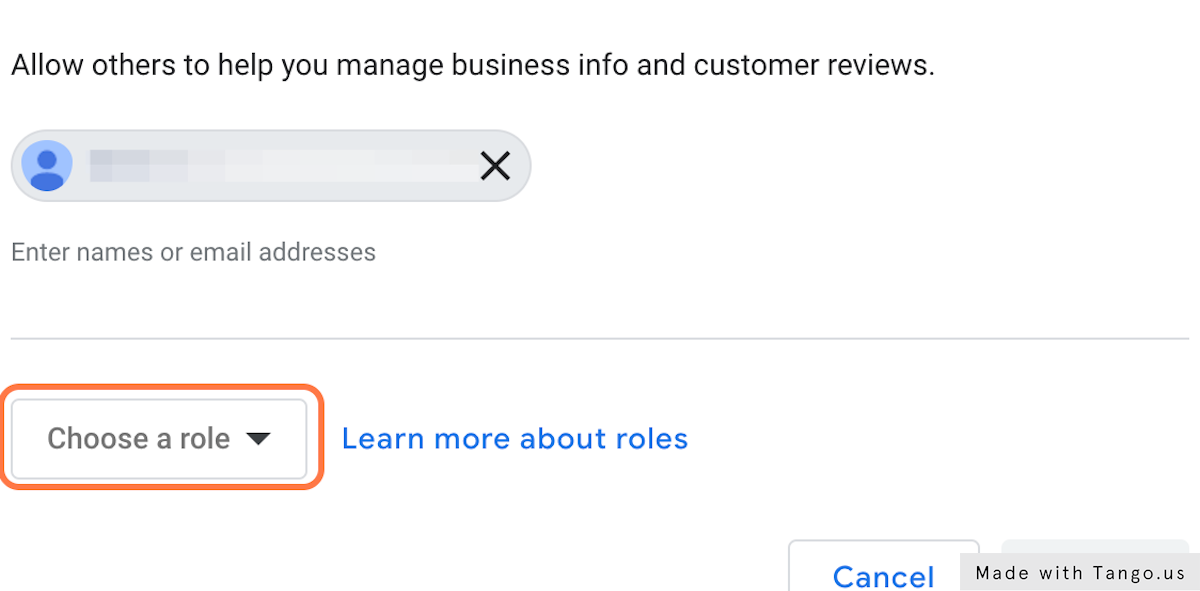
6. Select Manager
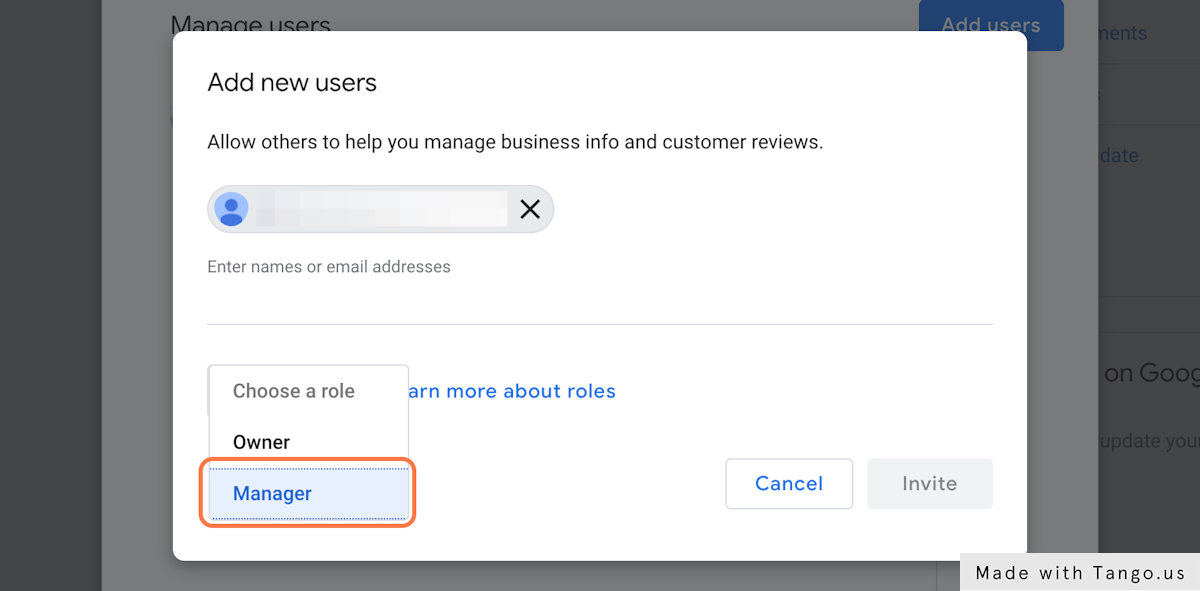
7. Click on Invite
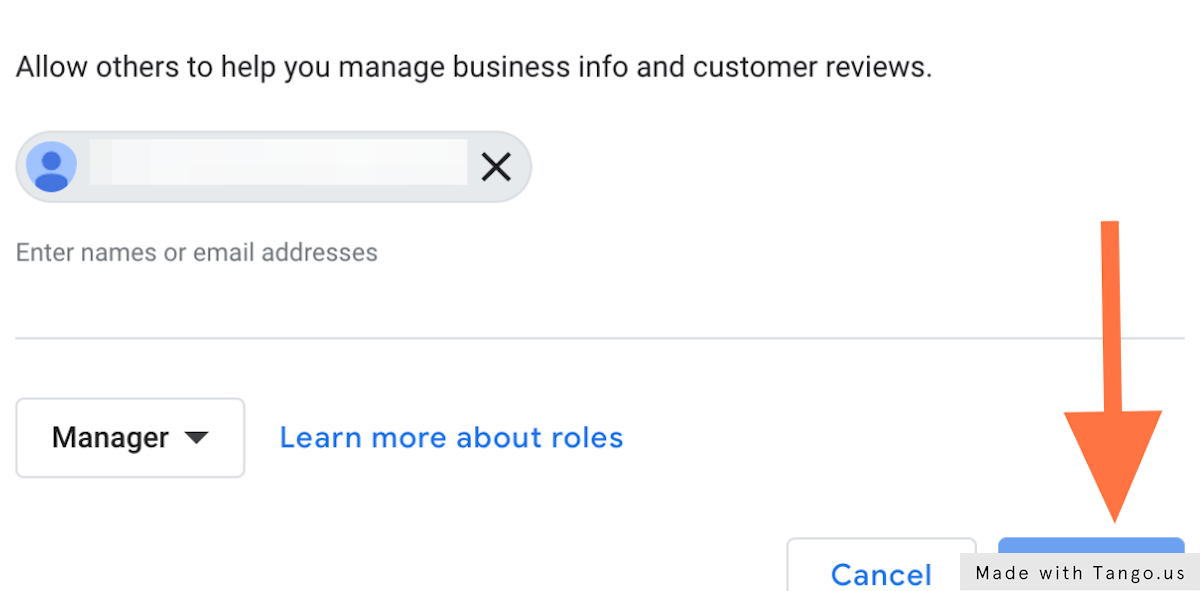
8. Click on Done
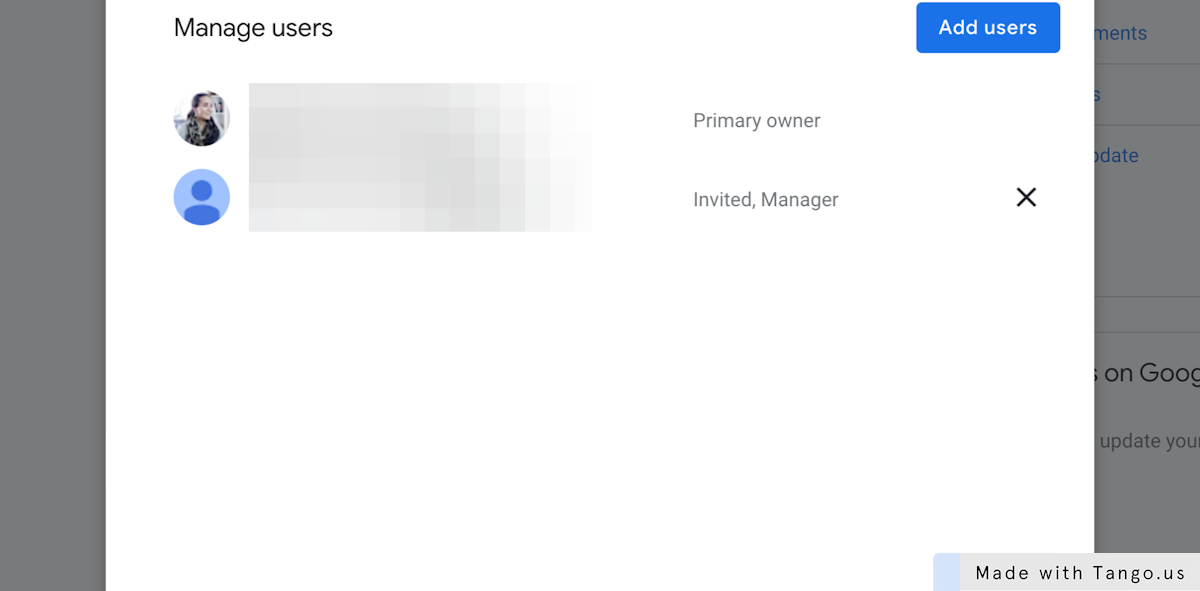
If you prefer an interactive step by step guide on how to add a user to Google Analytics you can use this workflow:
If you have any questions about adding a user to your Google Business Profile please comment below.