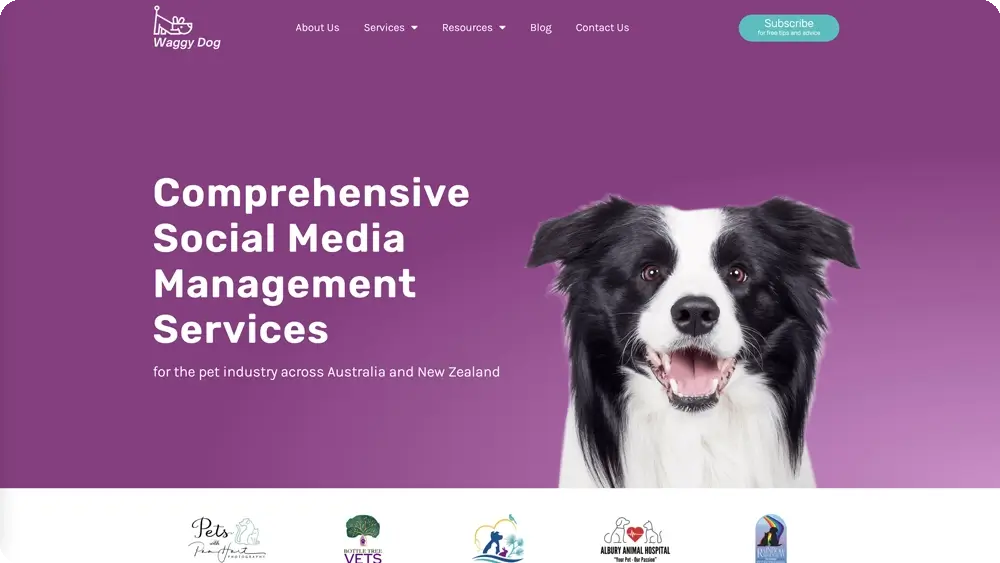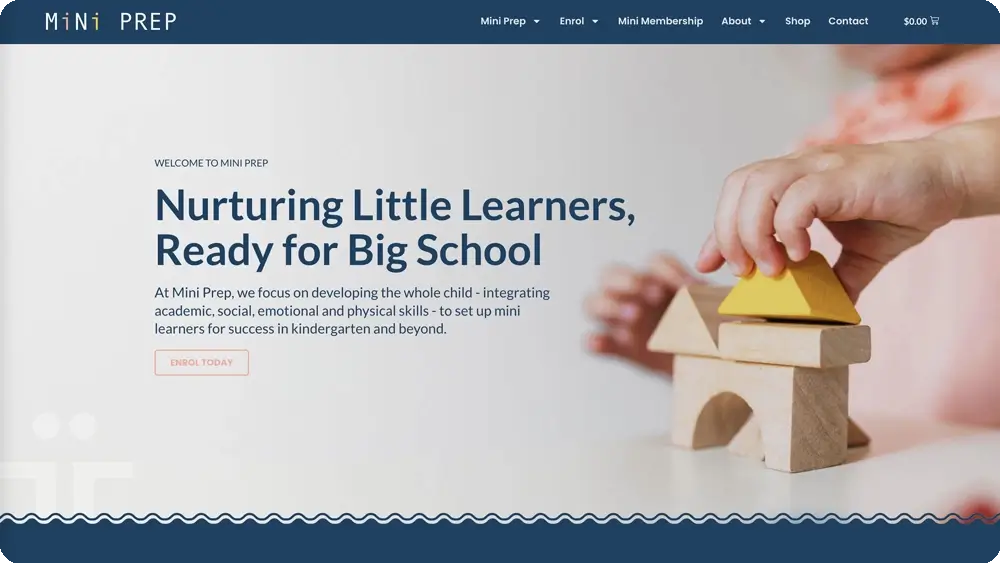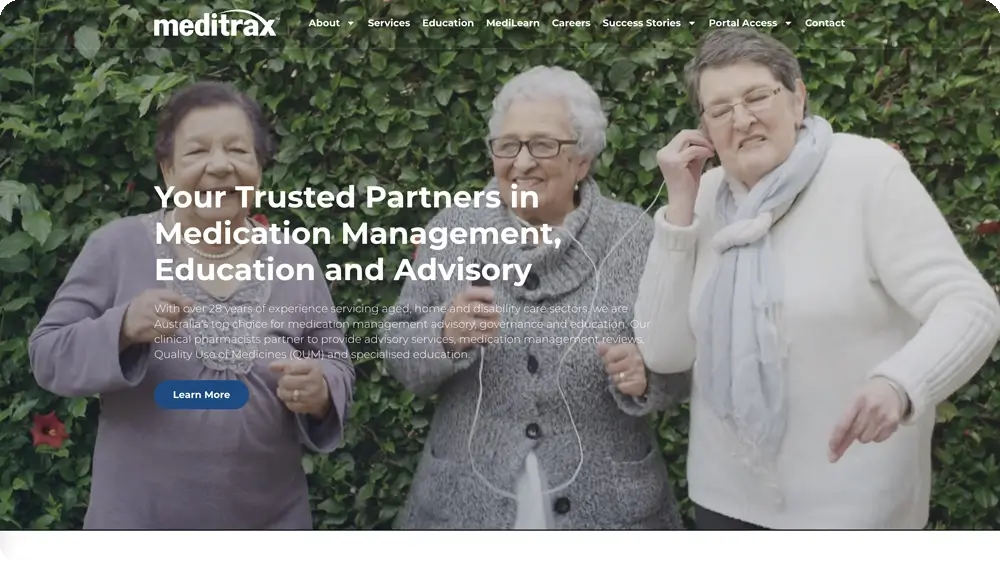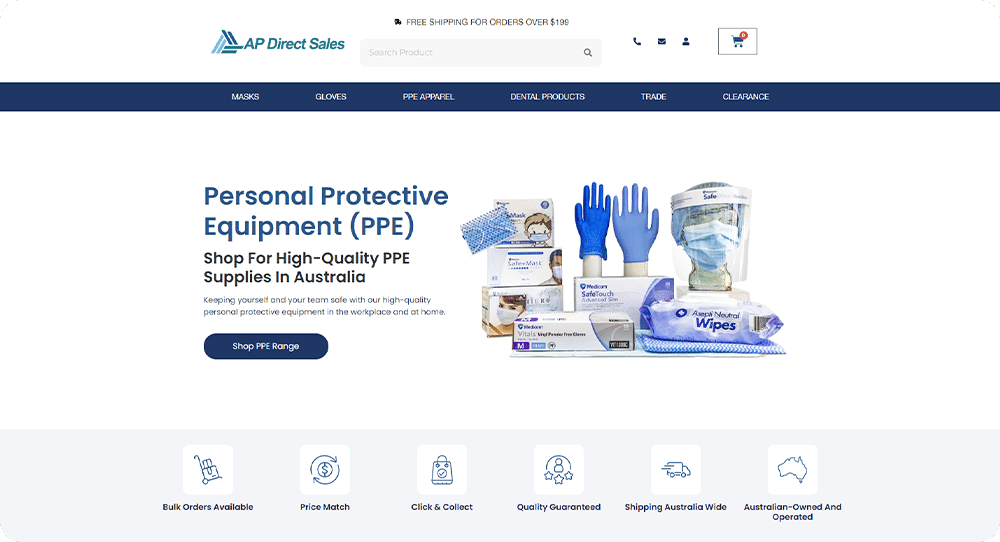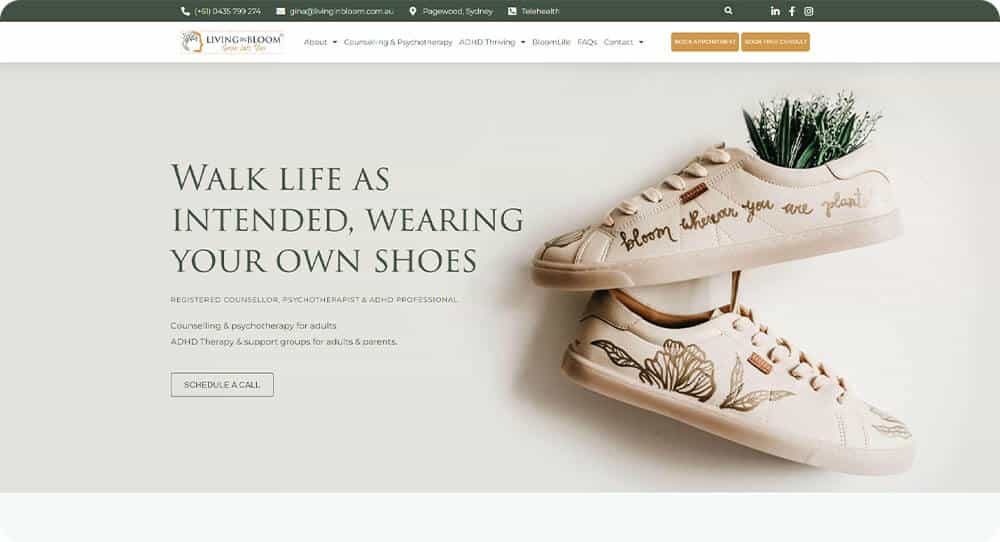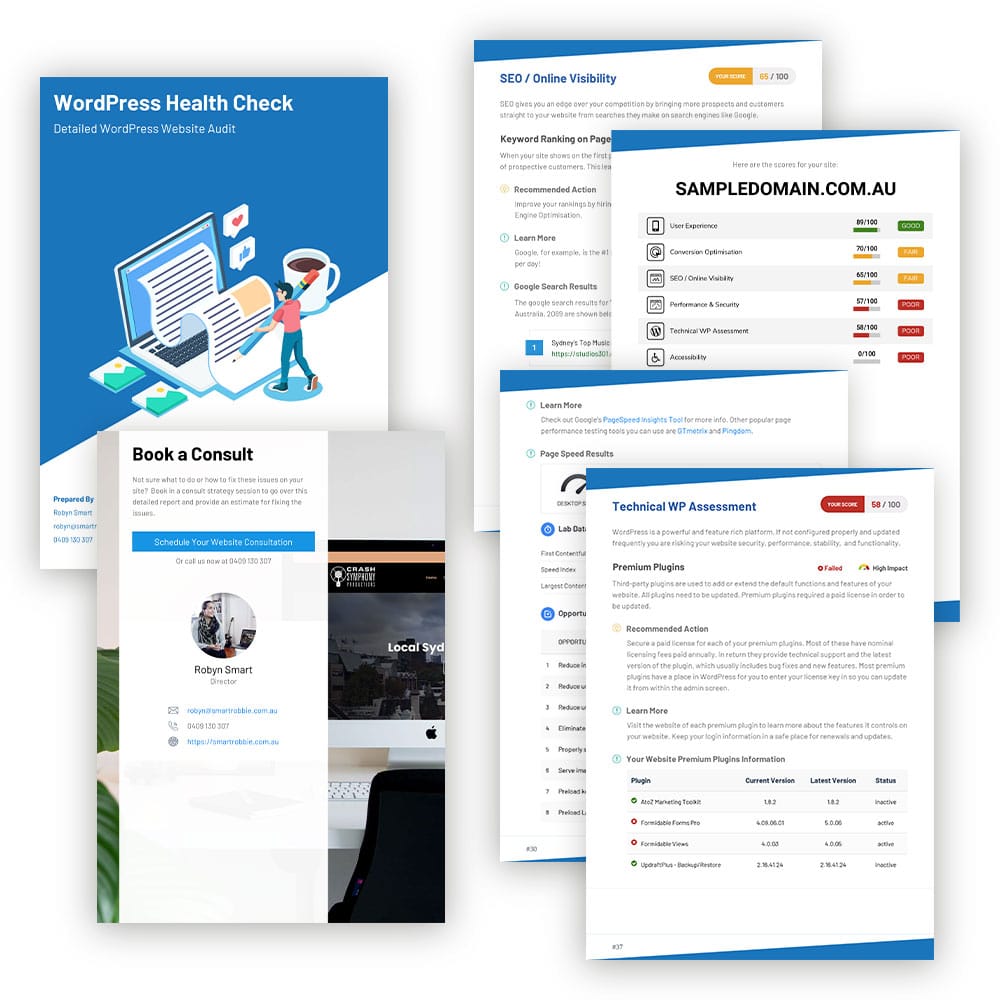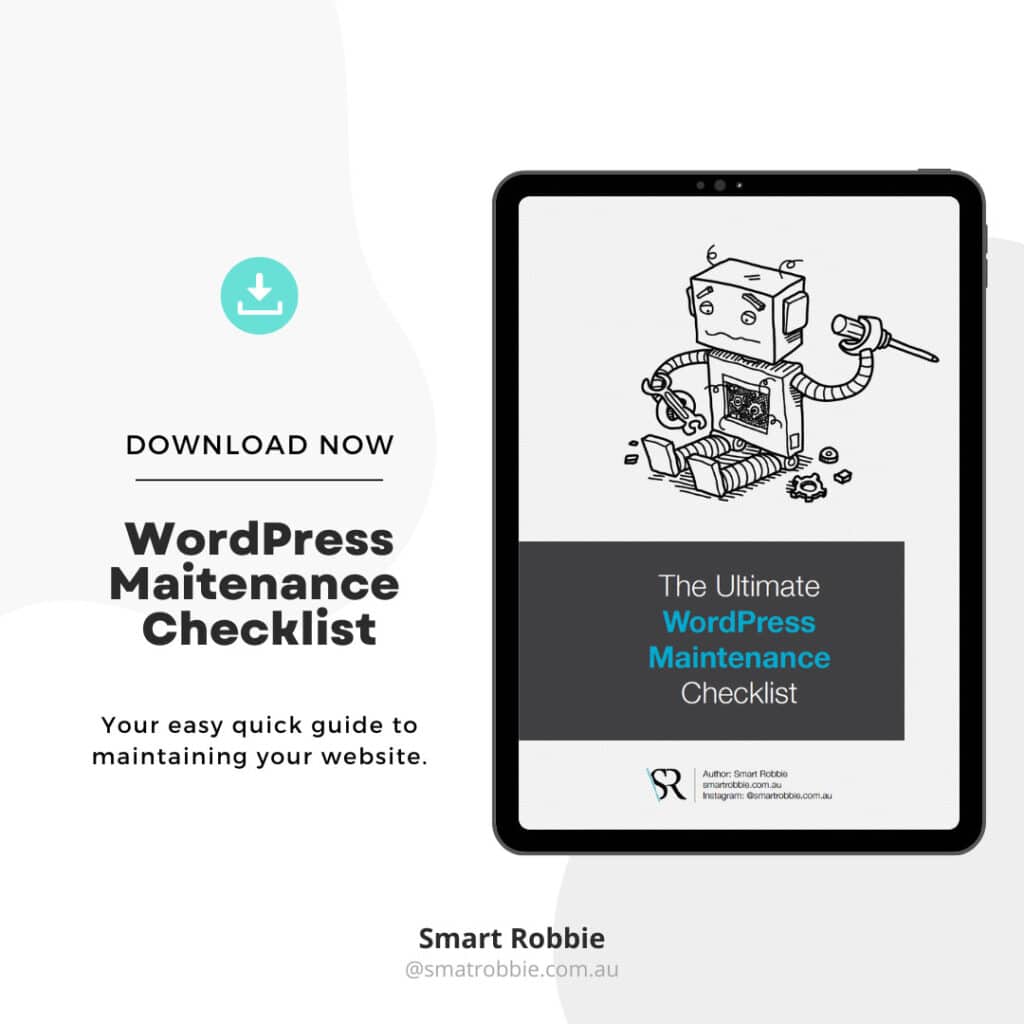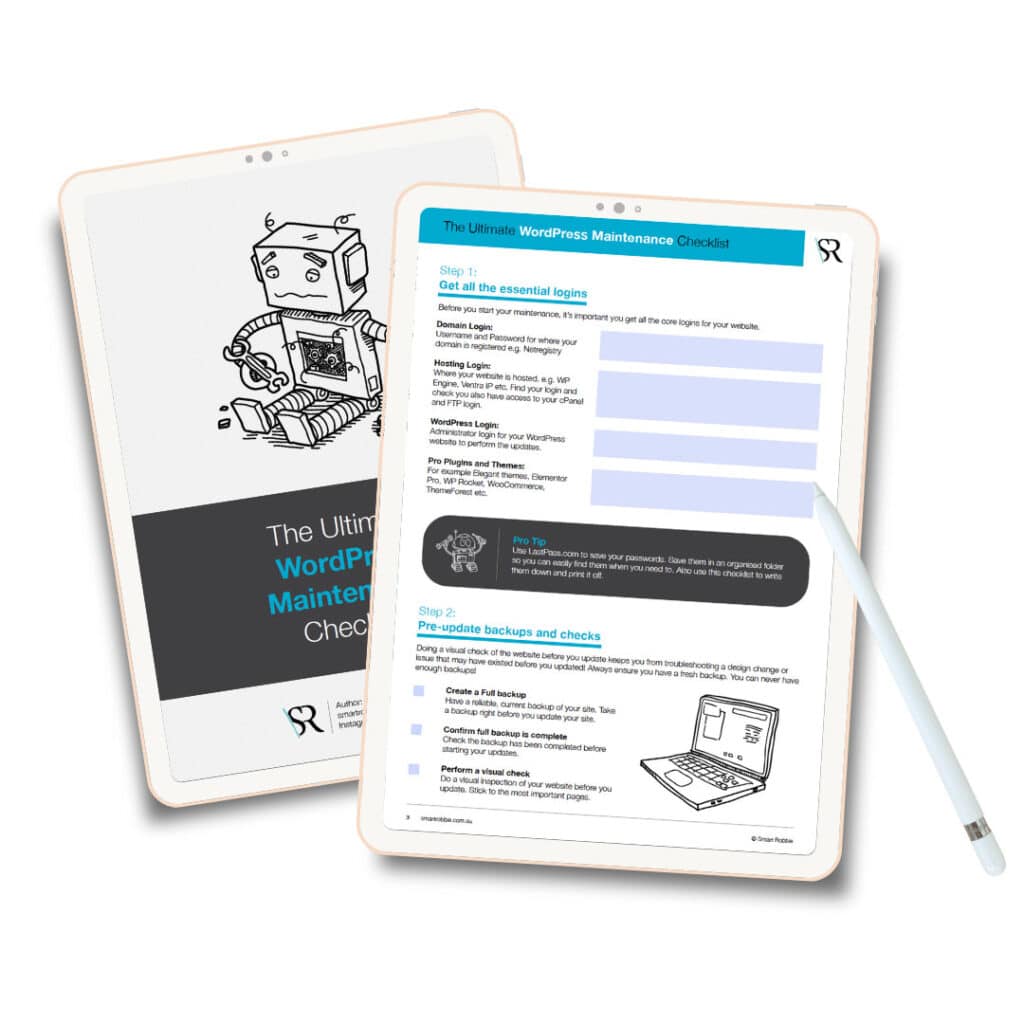We are almost at the end of another decade and it’s time to get your website ready for the online sales period – Black Friday and Christmas Sales.
We have put together a simple checklist so that you can review your website and ensure it’s ready for incrased traffic.
Your checklist for preparing your website for increased sales:
1. Check payment gateways and check out process.
Check your payment gateways are set up and working correctly. Always good to test your purchase process to ensure a customer can check out correctly without any errors.
2. The website has an active SSL certificate
Make sure your site is secure and has an SSL Certificate. All sites should have a
SSL certificate. You can also check your SSL expiry date here:
SSLShopper
If the SSL expiry is due during the sales period, you can contact your hosting provider to renew the SSL to ensure the site doesn’t have any security warnings for your visitors.
3. Stress-test your website
Prepare your site for multiple visits to your site at the same time. Use
LoadImpact to make sure your site can handle all the traffic. You can also contactr your hosting provider to check that your website is able to handle an increase in visits.
4. Check the load time of your website
You can use
gtmetrix.com or
tools.pingdom.com to test the load time of your site. Make sure you are testing in the country your website is located, eg. if your site is located in Australia, make sure you select Australia for your testing. You can then optimise your site to help
improve your load time. The aim is to get it under 5 seconds. Ideally, your goal is to get your site under 3 seconds.
5. Caching plugins
Check your caching settings to ensure there are no caching issues with checkouts. Also, check that your website is displaying correctly as some caching plugins can change the layout of your site on desktop and mobile. One of our favourit caching plugins is
WP Rocket.
6. Optimise your images
Check your images are optimised and lazy load is turned on. You can use plugins such as WP Smush Pro for extra compression or TinyJPG.
7. Check mobile optimisation
Review your website on mobile and make sure everything is working as expected.
- Can you click through to the products?
- Can you check out ok without any errors?
- Does everything display correctly?
- Are your call to actions big enough and clear?
8. Check all contact points
Test all of your contact points on your website to make sure they work:
- All contact forms
- Sign up/Newsletter forms
- Email addresses are correct
- Phone numbers are correct and they are click to call on mobile devices
- Live chat works
- Links to social media work
9. Recommend related products
An extra option you can review is adding recommend or related products to your site. Give customers options to add to their shopping cart.
10. A/B test product pages
See what page converts better through A/B testing. This is not something you want to do during your sales period, you should do this now and then activate your highest converting pages for the sales period.
11. Conversion boosters
Consider adding popups (at exit intent or delayed after 30 seconds) or live sale notifications to show what other people are purchasing.
12. Improve your credibility
Improve your online creditability before the sales period by getting additional reviews, add social proof, enable ratings, add security seals. This helps convert your visitors as they can see your products are trusted by others.
13. Review Navigation
Check the navigation is clear and user-friendly. Don’t make it hard for your customers to find what they are looking for. If your website has been promoting sales, make it clear where to go to view the sales.
14. Set up landing pages and sales funnels
Lour your customers in with custom created landing pages. You can also create sales funnels associated to these landing pages to help increase sales in the future.
15. Add a festive touch
This is something that could provide benefits such as a Black Friday logo or icons to hint which products are part of your holiday deals.
16. Shipping options
Check your site has convenient shipping options. Customers can order products easily and ship them anywhere they want or mark the product as a ‘gift’. Make the shipping payment options simple, don’t complicate it. Most people are looking for free shipping where ever possible. Check what your competitors are doing as most people will be comparing prices with others.
17. Gift Cards
Some of your customers may also want to purchase gift cards for your shop. If you don’t have this option, it’s easy to add with Smart Coupons.
18. Stay in touch with your customers
Keep your customers informed of upcoming deals through socials and newsletters. Keep them excited about things that upcoming in your store.
Conclusion? Test, test, test
Start preparing for the increased holiday traffic early. Test your website’s functionality and concentrate on anything that can cause delays or crashes on your store over the holidays. Pay close attention to website security and work towards providing a pleasant shopping experience for any visitor.
If you have any other tips you do each year to prepare your site for the sales period, share them in the comments below.
Also if you have any upcoming deals, pop a link in the comments below.