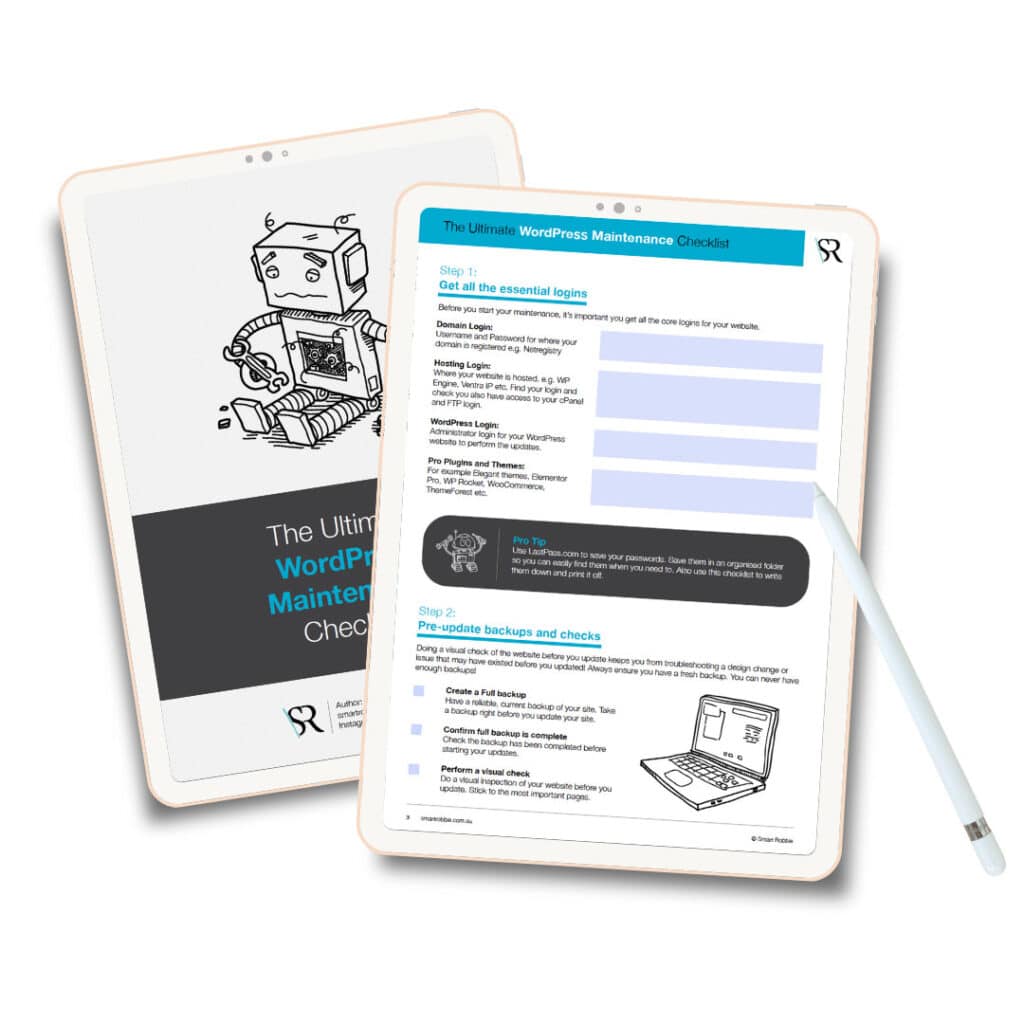In today’s digital world, where every second counts, website speed matters more than ever. Slow-loading websites not only frustrate users but also suffer in search engine rankings. Google, the most widely used search engine, favours faster websites, making website speed optimisation crucial for your WordPress site’s success.
In this comprehensive guide, we’ll dive into the world of WordPress website speed optimisation. We’ll discuss why website speed matters, how to measure your site’s speed, and provide actionable tips to boost performance and enhance user experience. Let’s get started!
Why Website Speed Matters for Your WordPress Site
Website speed has become a critical factor in the digital landscape. It impacts various aspects of your online presence, including user experience, search engine rankings, and conversion rates.
Measuring Your Website's Speed
Before diving into the optimisation process, it’s essential to understand your website’s current speed. You can do this using online tools like Google PageSpeed Insights and GTmetrix.
Google PageSpeed Insights: This tool provides a speed score for both mobile and desktop versions of your website. It also offers suggestions for improvement.
GTmetrix: GTmetrix provides a detailed performance report, including page load times, page size, and the number of requests. It also offers optimisation recommendations.
Interpreting these results will help you identify specific areas that require attention during the optimisation process.
Optimising Images for Faster Loading
Images often contribute significantly to slow loading times. To optimise your images for speed:
- Choose the Right Image Formats: Use modern formats like WebP for better compression and quality.
- Resize Images: Ensure images are sized appropriately for their display on your website.
- Compress Images: Reduce file sizes without compromising quality using tools like Adobe Photoshop or online services.
SEO File Name Structure and Alt Text: When saving images, use descriptive file names related to the content, e.g., “image-optimisation-for-speed.jpg.” Additionally, include informative alt text for images, e.g., “Optimising images for website speed.”
Minimizing CSS and JavaScript
CSS and JavaScript files contain code that can slow down your website if not optimised. Minification is the process of removing unnecessary characters from these files, reducing their size and improving load times.
Leveraging Browser Caching
Browser caching allows frequently used files to be stored on a visitor’s device, reducing the need to re-download them on subsequent visits. To enable browser caching on a WordPress site, consider using a caching plugin like WP Rocket, W3 Total Cache or WP Super Cache.
Choosing a Reliable Hosting Provider
Your hosting provider plays a crucial role in website speed. Opt for a hosting provider that prioritises speed and offers optimised WordPress hosting packages. Managed WordPress hosting providers like WP Engine and VentraIP are excellent choices.
Content Delivery Networks (CDNs)
Content Delivery Networks, or CDNs, are networks of servers distributed worldwide. They store cached versions of your website’s content, such as images and scripts, closer to your site’s visitors. This reduces server load and speeds up content delivery.
Consider using popular CDNs like Cloudflare, KeyCDN, or Amazon CloudFront to enhance your WordPress site’s speed.
Regularly updating WordPress, themes, and plugins is essential for speed optimisation. Outdated software can introduce vulnerabilities and slow down your site. Schedule routine maintenance tasks, such as:
- Updating WordPress core.
- Updating themes and plugins.
- Deleting unnecessary themes and plugins.
- Monitoring your website’s performance.
Conclusion
A fast-loading website isn’t just a luxury; it’s a necessity in today’s online landscape. A speedy site not only improves user experience but also boosts search engine rankings and conversion rates. By following the steps outlined in this guide, you can enhance your WordPress website’s speed and provide a better experience for your visitors.
Remember that website speed optimisation is an ongoing process. Regularly monitor your site’s performance, stay updated on best practices, and adapt to emerging technologies to keep your website blazing fast.
Investing time and effort into optimising your WordPress website’s speed is an investment in its long-term success. Start implementing these strategies today and watch your website soar to new heights of performance and user satisfaction.
Our WordPress Services:
WordPress Maintenance
Get a website tune up every month. We complete all site updates, site speed checks, backups, security audits and more.
Speed Optimisation
Do you need help with your website speed? we can help you achieve lightning-fast loading times for your website
Free Speed Audit
Want to improve your site speed? This service will identify and repair speed issues you are having on your site.