Would you like to increase your visits to your website?
Here are some tips on how to improve your SEO (Search Engine Optimisation) and help increase your ranking on Google:
1. Title Tags
It is important to have good title tags on your site – part of the code of websites that is not visible to the user but they tell search engines what your page is all about. Good title tags will help give the user a reason to click on the link in the search results.
2. Meta Descriptions
In the CMS (content management system) you will be able to edit the meta descriptions (also not visible to the user). This will provide the text under the title link in search results. When writing the description, be clear, use keywords and accurately describe the page in a short sentence. Write what you believe the user will want to hear to click on the link. If you are using WordPress, you can add plugins to help edit the descriptions. A good example is WordPress SEO by Yoast.
3. Keywords in your internal link anchor text
Search Engines look at links on your site and what words you use on the page. For example instead of using the words ‘Click Here‘ with a link, use the name of the service/site you are linking to – for example ‘Smart Robbie Facebook Page‘.
4. Use relevant Keywords
When writing content for the page, it is important to use keywords that are relevant to your business as well as the topic of the page. A good tip is to write the page for the visitor in mind first, once you have finished, go back through the content and edit the content with SEO in mind. In saying that, you don’t want to over do the keywords on your page as search engines are surprisingly smart and can tell when you are trying too hard. Don’t put the keyword in 5 times, ideally you want to include the word in the first and last paragraph.
5. URL Structure
Rename your URL Pages from ‘websiteurl.com/page1’ to have a descriptive URL e.g. ‘websiteurl.com/description-here’. In WordPress this is done through ‘Permalinks’ in the settings.
6. Descriptive filenames for image
When uploading images to your website, make sure you rename the file from ‘image.jpg’ to something that is descriptive about that image. For example ‘Telstra_logo.jpg’
7. XML sitemap
Sitemaps make it easier for for search engines to index all pages on your website. You can create one using Google XML Sitemaps, or you can use WordPress plugins if your site doesn’t already have one.
8. HTML sitemap
Search Engines index your pages by following links on web pages. Having an HTML sitemap will make t easier for Google to crawl content and provide users with better navigational experience.
9. Keywords in heading tags
By including your primary or secondary key words in heading tags (main or subheadings), it helps tell Google and visitors what the page is about.
10. Homepage optimisation
The title, heading, content and all tags on your home page are important. Include key words that you are targeting and avoid using too many keywords. Footers on home page with your navigation structure also helps with search optimisation.
11. Link building campaign
Having links outside your website that link to your site helps improve the search rankings. You can do this buy guest posts, commenting on relevant blogs with back links to your website, sponsorship logos on other websites. Generally if the external site has a very good Google rank, this will also help improve your own rank.
12. Have a blog on your website
Having a blog on your website helps to generate new content that will help attract visitors to your site. Blogs can be used in several different ways:
- Communication tool to provide updates to existing customers
- Content that relates to your keywords which can help generate traffic
- Ability to demonstrate your experience (possibly attract incoming links)
- Keeps search engines happy with new relevant content
- Content that can be shared via social media and hopefully reach potential new customers
13. Add your site to search engine tools
You should add your site to different search engine indexes such as Google Webmaster Tools, Bing, Yahoo, etc. This will help index your site, resolve any errors that your site might have, improve geographic targeting etc.
14. List your business
List your business on Google Maps ‘Places for business’. This will include your logo, business information, contact details, website, photos etc. This will help increase your ranking on local search queries.
15. Google AdWords
Google AdWords are a great way to generate traffic to your website for specific keywords and campaigns. We can go into a lot of detail about Google AdWords and how to use it in the best way to increase traffic, however you might be here all day/night reading this blog article. We will put together a separate blog article for Google AdWords.
There are a lot more tips you can do to improve SEO rankings, however if you can do the above, it’s a great start.







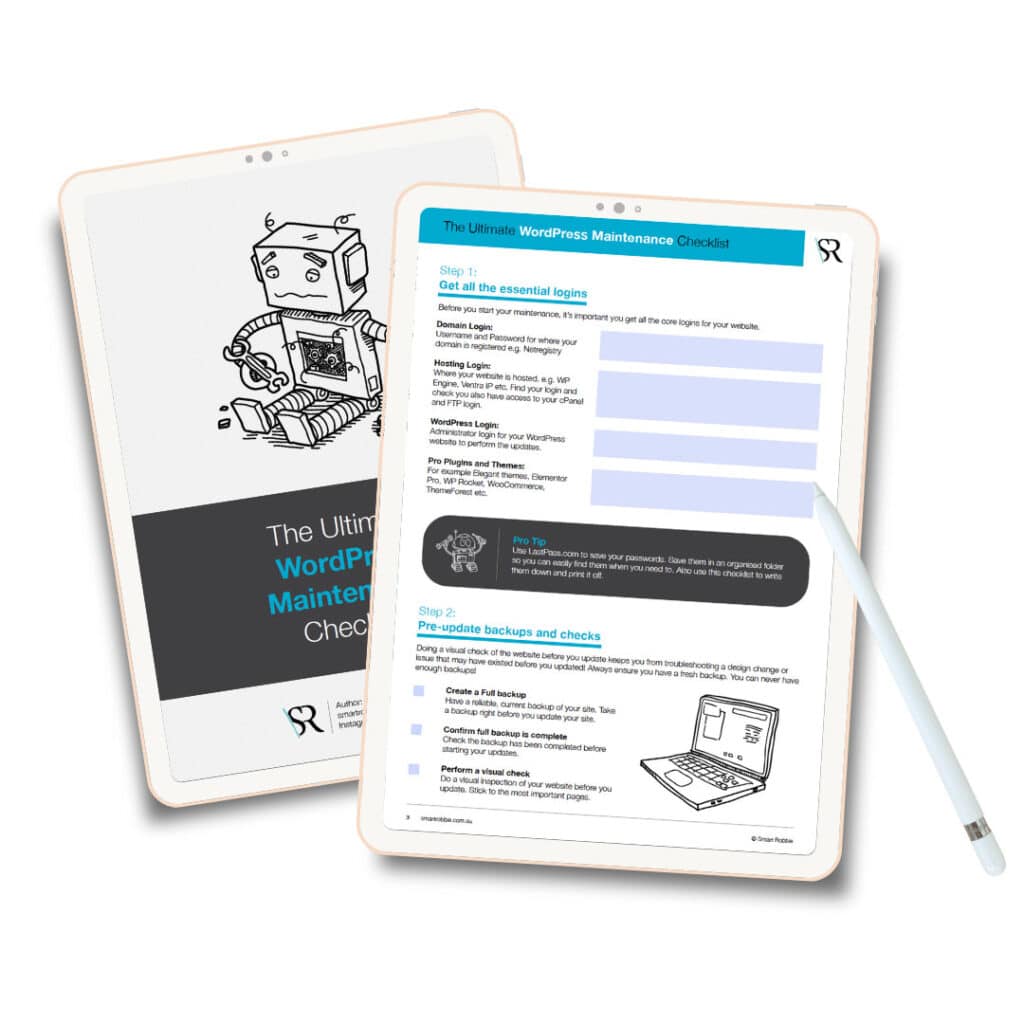
1 thought on “SEO tips to increase visits to your website”
Pingback: 7 Tips To Make Your Website Appeal To A Local Audience