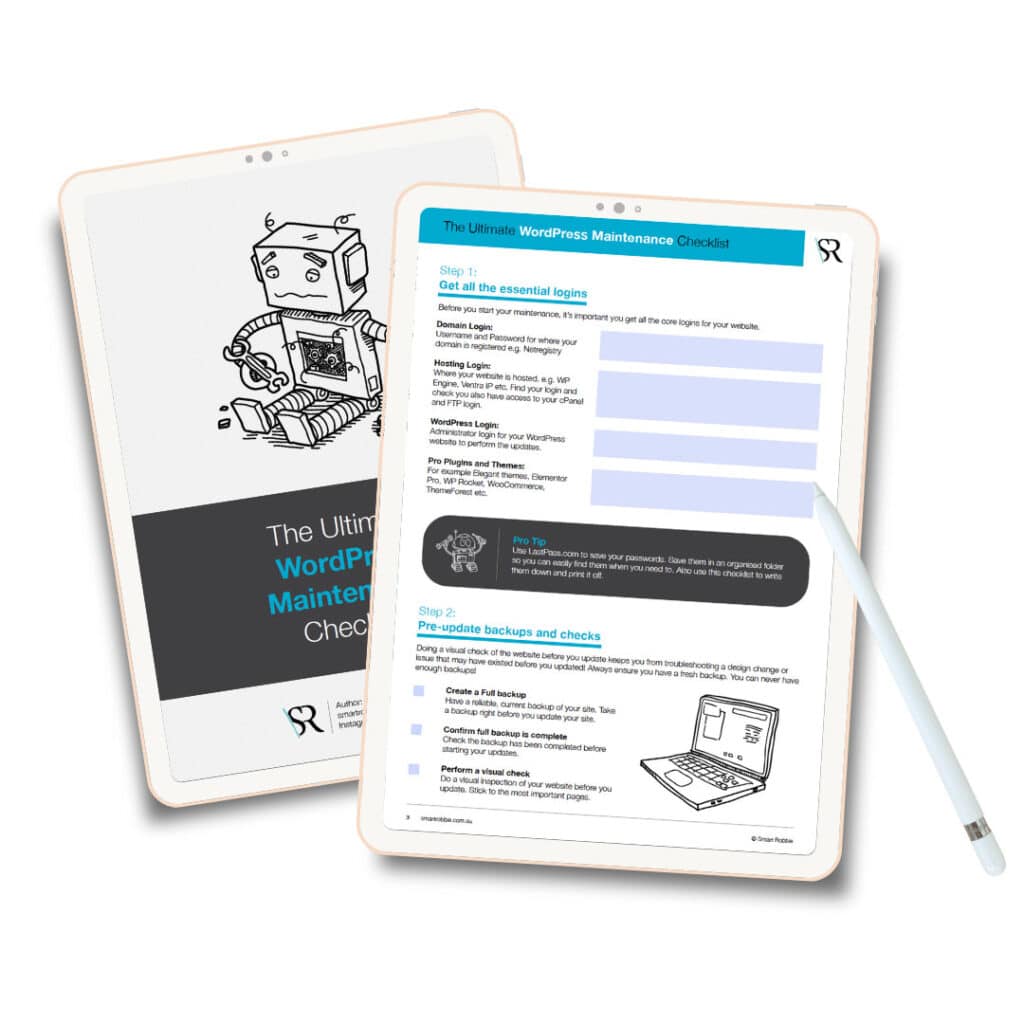In today’s fast-paced digital world, where competition is fierce, having a website is just the first step. To truly succeed, your website must provide visitors with an exceptional user experience. A great user experience means that users can effortlessly navigate your site, find the content they seek, and interact with your brand in a smooth and enjoyable manner.
This comprehensive guide is your roadmap to optimising website user experience, making your site more user-friendly and engaging for your audience.
The Importance of User Experience
Understanding Website User Experience
User experience (UX) is not just a buzzword; it’s a fundamental aspect of your website’s success. Why does it matter so much?
1. User Satisfaction: A positive UX leaves a lasting impression on visitors, making them more likely to return and engage with your site.
2. Conversion Rates: A well-designed, user-friendly site can significantly boost conversion rates, leading to more sales, leads, or other desired actions.
3. SEO: Search engines like Google consider user experience when ranking websites. A good UX can positively impact your SEO efforts.
Elements of a Great User Experience
A seamless user experience involves several key elements, each of which contributes to a visitor’s overall satisfaction.
1. Navigation: Your site’s navigation should be clear, intuitive, and easy to use. Visitors should quickly find what they’re looking for, whether it’s information, products, or services.
2. Content: Well-organised content helps users access information efficiently. Use clear headings and subheadings, and break up content into digestible chunks.
3. Design: A clean and visually appealing design enhances the user experience. Avoid clutter and focus on readability.
4. Responsiveness: With the increasing use of mobile devices, your site must be responsive and mobile-friendly. A responsive design ensures that your site looks and functions well on various screen sizes.
5. Page Loading Speed: Slow-loading pages can drive visitors away. Optimise page speed by compressing images, enabling browser caching, and minimising code.
6. Interactive Elements: Engaging features like forms, buttons, and calls to action should be user-friendly and effective.
7. Accessibility and Inclusivity: Ensure that your website is accessible to all users, including those with disabilities. Provide alt text for images and enable keyboard navigation.
8. A/B Testing and User Feedback: Continuously improve UX by conducting A/B testing and collecting user feedback. These methods help you make data-driven improvements.
Navigational Improvements
Clear and Intuitive Navigation
A vital aspect of user experience is website navigation. Users should easily find their way around your site.
1. Menu Structure: Create a logical menu structure with clear categories and subcategories. Make sure menu items are easily understandable.
2. Breadcrumbs: Breadcrumbs are navigational aids that show users the path they’ve taken through your site. They help users backtrack and explore.
3. User-Friendly URLs: Use human-readable URLs that describe the page’s content. Avoid lengthy, cryptic URLs.
4. Site Search Feature: Implement a site search feature that helps users quickly find specific content. Ensure that search results are relevant and well-organised.
Streamlined Content Organisation
Logical Site Structure
A well-organised site structure makes it easier for users to find what they need.
1. Categorisation: Group related content into categories. This helps users locate information efficiently.
2. User Personas: Create user personas to tailor content to specific audience segments. Understand your visitors’ needs and preferences.
3. Readability: Use clear headings and subheadings to break up content. Make text easy to read with appropriate font choices and sizes.
Mobile Responsiveness
The Importance of Mobile Optimisation
In our mobile-driven world, mobile optimisation is essential for a positive user experience.
Responsive Web Design: Implement responsive web design to ensure that your site adapts to various screen sizes seamlessly.
Page Loading Speed
Why Page Speed Matters
Page speed is a critical factor in user experience.
1. Image Optimisation: Compress images to reduce file sizes without compromising quality. Use descriptive file names and provide alt text for images.
2. Caching: Enable browser caching to store frequently used files on users’ devices, reducing load times.
Interactive Elements
Engaging Users Effectively
Interactive elements like forms, buttons, and calls to action should be user-friendly and persuasive.
1. Forms: Keep forms simple and easy to fill out. Use clear labels and provide feedback on errors.
2. Buttons: Make buttons stand out visually. Use compelling language to encourage clicks.
3. Calls to Action (CTAs): Create clear, action-oriented CTAs that guide users toward desired actions.
Accessibility and Inclusivity
An inclusive website is accessible to everyone.
1. Alt Text: Provide descriptive alt text for images, ensuring that users with visual impairments can understand their content.
2. Keyboard Navigation: Enable keyboard navigation to help users navigate your site without a mouse.
A/B Testing and User Feedback
Continuous Improvement
A/B testing and user feedback are valuable tools for ongoing UX improvement.
1. A/B Testing: Conduct A/B tests to compare different versions of your site and determine which performs better in terms of user engagement and conversion rates.
2. User Feedback: Encourage users to provide feedback on their experience. Analyse this feedback to identify areas for improvement.
Conclusion
A great user experience isn’t just a nice-to-have; it’s essential for the success of your website. By implementing the strategies discussed in this guide, you can create a website that not only attracts visitors but keeps them engaged, satisfied, and eager to return. Remember that user experience optimization is an ongoing process, and regularly soliciting feedback and making improvements is key to staying ahead in the digital landscape.
Investing in user experience is an investment in the long-term success and credibility of your website. Start implementing these strategies today and watch your website soar to new heights of user satisfaction and engagement.
Our WordPress Services:
WordPress Maintenance
Get a website tune up every month. We complete all site updates, site speed checks, backups, security audits and more.
Speed Optimisation
Do you need help with your website speed? we can help you achieve lightning-fast loading times for your website
Free Speed Audit
Want to improve your site speed? This service will identify and repair speed issues you are having on your site.